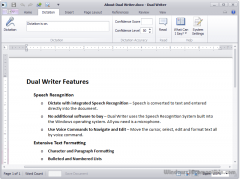Dual Writer 2.0 Details
Shareware 30.98 MB
Dual Writer is a word processor for Windows with Speech Recognition and integrated transcription tools. With Dual Writer you can type and talk to create your business reports, school papers, letters and other documents. Dual Writer's powerful, built-in dictation capabilities lets you dictate your text, as well as say most common editing commands. Just plug in your microphone and start dictating. It's the fastest, easiest way to write.
Publisher Description
 Dual Writer is a word processor for Microsoft Windows that incorporates Speech Recognition technology to make you more productive. Now you can use the keyboard and mouse - and a microphone - to type and talk your documents. Your speech is converted to text and placed directly into the document. The Speech Feedback Window in Dual Writer shows you the text that was entered into the document. You can use speech to dictate document content, or to give commands to navigate through the document, and select, edit and format text - all by voice command.
Whether you write for papers for school or reports for work, Dual Writer makes writing more fun - so you get more done.
Writer's block? No problem. Just start talking. It's a completely different experience from typing. Dual Writer takes the drudgery out of writing the first draft of a report. It's perfect for getting all your ideas on paper. Typing is work. Talking is natural.
Now you can do all your transcription work in one software program - Dual Writer. Dual Writer gives you everything you need in one application to transcribe your audio and video files. It provides a full featured word processor, speech recognition and built-in media player. It's all there.
Click the Transcribe button to open the Transcription panel inside the Dual Writer document window. It's built-in. Click the Open button to select a media file and you're ready to get to work. You can type the text of your transcription file, or use speech recognition to dictate what you hear. Dual Writer's transcription features are easy and intuitive to use, and take only a few minutes to learn. You'll be transcribing at full speed after just one session.
Try out Dual Writer and experience word processing powered by speech. It's easy to get started. All you need is microphone. No additional software is required.
Dual Writer is a word processor for Microsoft Windows that incorporates Speech Recognition technology to make you more productive. Now you can use the keyboard and mouse - and a microphone - to type and talk your documents. Your speech is converted to text and placed directly into the document. The Speech Feedback Window in Dual Writer shows you the text that was entered into the document. You can use speech to dictate document content, or to give commands to navigate through the document, and select, edit and format text - all by voice command.
Whether you write for papers for school or reports for work, Dual Writer makes writing more fun - so you get more done.
Writer's block? No problem. Just start talking. It's a completely different experience from typing. Dual Writer takes the drudgery out of writing the first draft of a report. It's perfect for getting all your ideas on paper. Typing is work. Talking is natural.
Now you can do all your transcription work in one software program - Dual Writer. Dual Writer gives you everything you need in one application to transcribe your audio and video files. It provides a full featured word processor, speech recognition and built-in media player. It's all there.
Click the Transcribe button to open the Transcription panel inside the Dual Writer document window. It's built-in. Click the Open button to select a media file and you're ready to get to work. You can type the text of your transcription file, or use speech recognition to dictate what you hear. Dual Writer's transcription features are easy and intuitive to use, and take only a few minutes to learn. You'll be transcribing at full speed after just one session.
Try out Dual Writer and experience word processing powered by speech. It's easy to get started. All you need is microphone. No additional software is required.
Download and use it now: Dual Writer
Related Programs
Atlantis Word Processor
Fast-loading, powerful and efficient, Atlantis will be the perfect companion for a wide range of your word processing tasks, - from simple to most complex. A unique typing assist with learning abilities, the Power Type, will help you compose documents...
- Shareware
- 31 Oct 2018
- 2.77 MB
Atlantis Word Processor Lite
Carefully designed with the end-user in mind, Atlantis Word Processor Lite will be the perfect companion for your word processing tasks. It is powerful, fast-loading and completely free. It does not matter if you are a novice or a power...
- Freeware
- 25 Nov 2018
- 2.77 MB
Basketball Scoreboard Dual
Our dual court basketball scoreboard software transforms your PC into a virtual basketball scoreboard using the computer and display you already have. Our scoreboard download is great for scorekeeping two basketball games at once in gyms, arenas, or multipurpose facilities...
- Shareware
- 20 Jul 2015
- 1.85 MB
Dual Screen Video Maker
Dual Screen Video Maker is a simple to use application which allows you to juxtapose two video images into a single one. The program can merge the videos, not to be rendered one after the other but at the same...
- Freeware
- 20 Jul 2015
- 15.16 MB
Share to Speech
Don't spend your time in front of the screen reading articles when you can listen to them. Pack them as MP3s on the cloud, USB drive or any folder and then access them in your car or on your mobile...
- Shareware
- 20 Jul 2015
- 1.19 MB